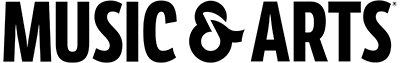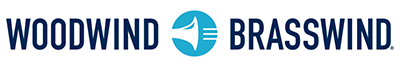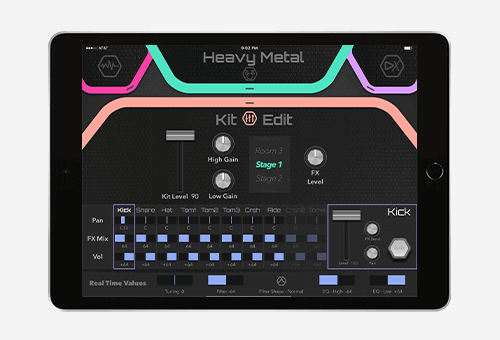Get easy, advanced editing control of your SD1250 using your iOS device and the Simmons Advanced App.
The Simmons Advanced App for iOS makes it even easier to customize your SD1250, recall and edit drum kits, or practice with recorded tracks. The app even includes a sampler to record new sounds, then import directly them into the module without having to use a computer.
Kit
Select
Kit select allows you to remotely access preset and user kits in the drum module for editing and saving.
The
Kit Edit
The Kit Edit function is for editing the specific sounds in the sound module. You can save the preset sounds as user sounds with your edits.
The Drum Edit
The Drum Edit function enables you to edit the drum sounds on each pad. Your edits are automatically saved to one of the user sound section.
The Sample
Record
The Sample Record function turns your iPhone or iPad into a mobile sampling device.
Kit
Select
Kit select allows you to remotely access preset and user kits in the drum module for editing and saving.
The
Kit Edit
The Kit Edit function is for editing the specific sounds in the sound module. You can save the preset sounds as user sounds with your edits.
The Drum Edit
The Drum Edit function enables you to edit the drum sounds on each pad. Your edits are automatically saved to one of the user sound section.
The Sample
Record
The Sample Record function turns your iPhone or iPad into a mobile sampling device.

Improve Your Groove
Unlock your rhythm with the only app that tracks your performance & progress. Get 40 free lessons, plus bonus courses for keyboards and digital pianos today!


Simmons Sounds
The Simmons Signature Sounds Library is an expansive collection of the world’s most coveted drum kits and snares, recorded with the same world-class audio equipment made famous on classic albums.
Simmons’ VAR technology offers many dynamic levels of drum recordings, resulting in true-to-life feel and sound. Samples are recorded multiple times to avoid the “machine gun” effect of simply repeating the same sample. Classic cymbals were recorded in stereo and have a long, natural decay for maximum realism.
The SD1250’s 750 sounds include a wide collection of world percussion and vintage electronic drums rounds out the collection for creative inspiration.



What’s in the set?
- 12” mesh snare, two 8” and two 10” dual-zone mesh toms
- 6″ mesh bass drum with non-slip stand
- Two 12″ dual-zone crash pads
- 14″ triple-zone ride cymbal
- 12″ hi-hat with variable pedal
- Real snare stand allows complete customization and solid playing surface
- Hybrid hex rack with solid, adjustable mounts provides non-slip mounting surface
BUY NOW
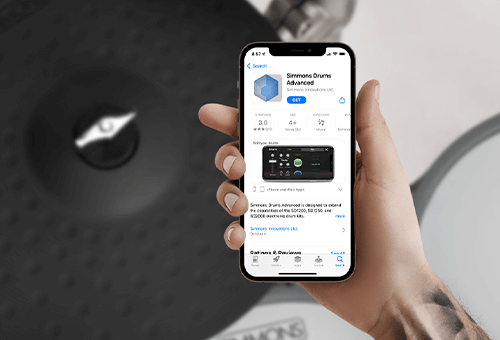
Support & Downloads
Get the app, or download an owner’s manual:
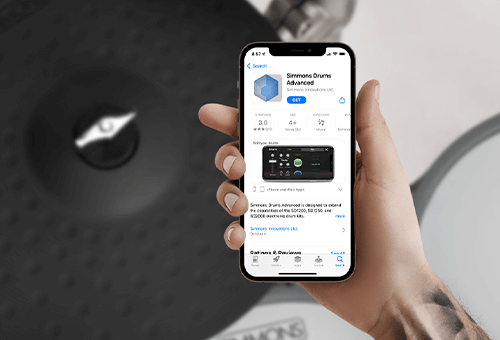
SD1250 FAQs
The first thing to try is resetting the module to factory setup. Hold down the + and – buttons while you turn on the power. The display should say “RESET” as it starts up.
The SD1250 uses Bluetooth MIDI, not Bluetooth Audio. Bluetooth Audio devices are configured in the Settings app on your iOS device. To set up Bluetooth MIDI, launch the app you want to use the SD1250 with. For example, to use the SD1250 with Garage Band: press the “Gear” icon on the top right corner, select “Advanced,” then select “Bluetooth MIDI devices.” Press the Bluetooth button on the SD1250 so that it flashes, then select the SD1250 in Garage Band.
Please make sure you are using the Simmons Advanced app downloadable here, not the “Simmons Drums” app. Please also check the app download page, or set up auto-update on your iOS device, to see if a new version is available, and make sure that you have updated to the latest version of the app.
The SD1250 does not include a beater pedal. Use nearly any beater pedal with the SD1250. We recommend not using a felt beater as they can damage the mesh covering over time.
The previous model, the SD1200, could be expanded with an additional tom and crash cymbal. On the SD1250, we included those two extra pads. SO your SD1250 is “pre-expanded” and can’t be expanded any further.
Most of the pads on the SD1250 are dual-zone. On the cymbals, if you play the bow it triggers a different sound than the edge. This is also true over MIDI – the bow and edge trigger two different MIDI note numbers.
Press Utility, then F5 (MIDI Note), then play that pad. You can assign the bow and edge of a cymbal to the same note number, or you can assign them to different sounds in your software.
Just make sure that the MIDI note number lines up with something playing in your drum software, otherwise you won’t hear anything.