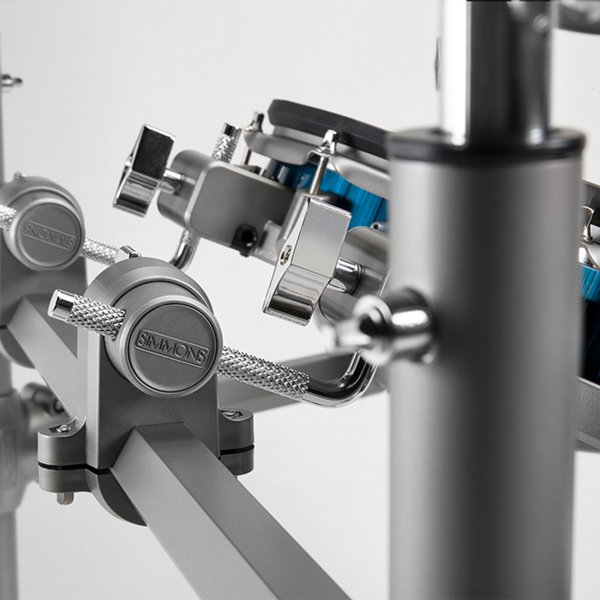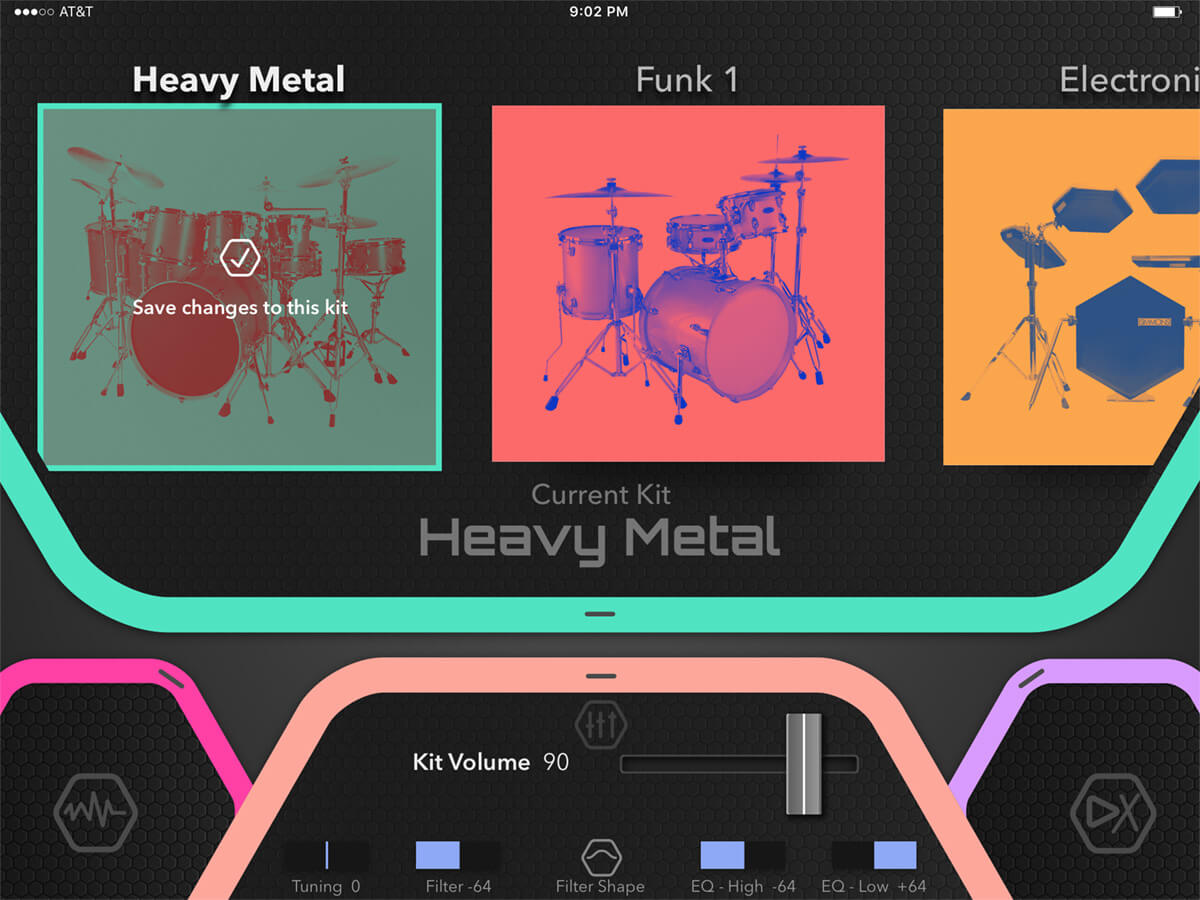SD1200
SD1200
ELECTRONIC DRUM KIT W/ MESH HEAD
SD1200

SD1200 ELECTRONIC DRUM KIT
The SD1200 includes a mesh kick drum that’s designed to accept your favorite beater pedal. Crash and Ride cymbals are 2- and 3-zone (bell/bow/edge) with a choke function for dynamic effects. A variable pedal allows for complete control over the dual zone hi-hat to get smooth semi-open sounds, trashy edge accents, splash and more.


SD1200 Sound Module
The SD1200 sound module features a large, color LCD screen providing a detailed view of kits and editing functions.
50 preset and 25 user drum kits cover a huge range of styles, including classic rock, modern pop, R&B, jazz, metal and a range of world music styles.
Dedicated faders, knobs, and buttons simplify kit customization — from quick mix changes to wild, filtered sound designs.
Bluetooth for Wireless Connection
Bluetooth MIDI provides simple, wireless connection to your smartphone or tablet. MIDI and USB outputs connect to your computer allows for DAW recording, triggering a plug-in instrument, or importing your own WAV files.
Practice Perfected
Practice along with built-in songs, use the metronome, or plug in a USB to play along with your favorite songs. A headphone out combined with the SD1200’s mesh pads makes for ideal private practice sessions.
Easier Customization
The Simmons Advanced App for iOS makes it even easier to customize your SD1200, recall and edit drum kits, or practice with recorded tracks. The app even includes a sampler to record new sounds, then import directly them into the module without having to use a computer.
Expandable for More Sound
For even more sounds and playing options, you can add an optional 10” tom and 12” crash cymbal to expand the SD1200. It’s all anchored to a new, solid hex rack to prevent drums from slipping on the rack while playing.
Bluetooth for Wireless Connection
Bluetooth MIDI provides simple, wireless connection to your smartphone or tablet. MIDI and USB outputs connect to your computer allows for DAW recording, triggering a plug-in instrument, or importing your own WAV files.
Practice Perfected
Practice along with built-in songs, use the metronome, or plug in a USB to play along with your favorite songs. A headphone out combined with the SD1200’s mesh pads makes for ideal private practice sessions.
Easier Customization
The Simmons Advanced App for iOS makes it even easier to customize your SD1200, recall and edit drum kits, or practice with recorded tracks. The app even includes a sampler to record new sounds, then import directly them into the module without having to use a computer.
Expandable for More Sound
For even more sounds and playing options, you can add an optional 10” tom and 12” crash cymbal to expand the SD1200. It’s all anchored to a new, solid hex rack to prevent drums from slipping on the rack while playing.

SIGNATURE SOUND LIBRARY
The Simmons Signature Sound Library is an expansive collection of the world’s most coveted drum kits and snares, recorded with the same world-class audio equipment made famous on classic albums.
Simmons’ VAR technology offers many dynamic levels of drum recordings, resulting in true-to-life feel and sound. Samples are recorded multiple times to avoid the “machine gun” effect of simply repeating the same sample. Classic cymbals were recorded in stereo and have a long, natural decay for maximum realism.
The SD1200’s 764 sounds include a wide collection of world percussion and vintage electronic drums rounds out the collection for creative inspiration.

THE SIMMONS ADVANCED APP
SD1200 FAQs
The first thing to try is resetting the module to factory setup. Hold down the + and – buttons while you turn on the power. The display should say “RESET” as it starts up.
We have two expansion kits available. The Tom Expansion adds an additional 10” floor tom, and the Cymbal Expansion adds a second 12” crash cymbal. Both are dual-zone and include the clamp, cable, and other hardware you need to connect it to your module.You can purchase these expansions from the same retailer where you purchased your SD1200.
Most of the pads on the SD1200 are dual-zone. On the cymbals, if you play the bow it triggers a different sound than the edge. This is also true over MIDI – the bow and edge trigger two different MIDI note numbers.
Press Utility, then F5 (MIDI Note), then play that pad. You can assign the bow and edge of a cymbal to the same note number, or you can assign them to different sounds in your software.
Just make sure that the MIDI note number lines up with something playing in your drum software, otherwise you won’t hear anything.