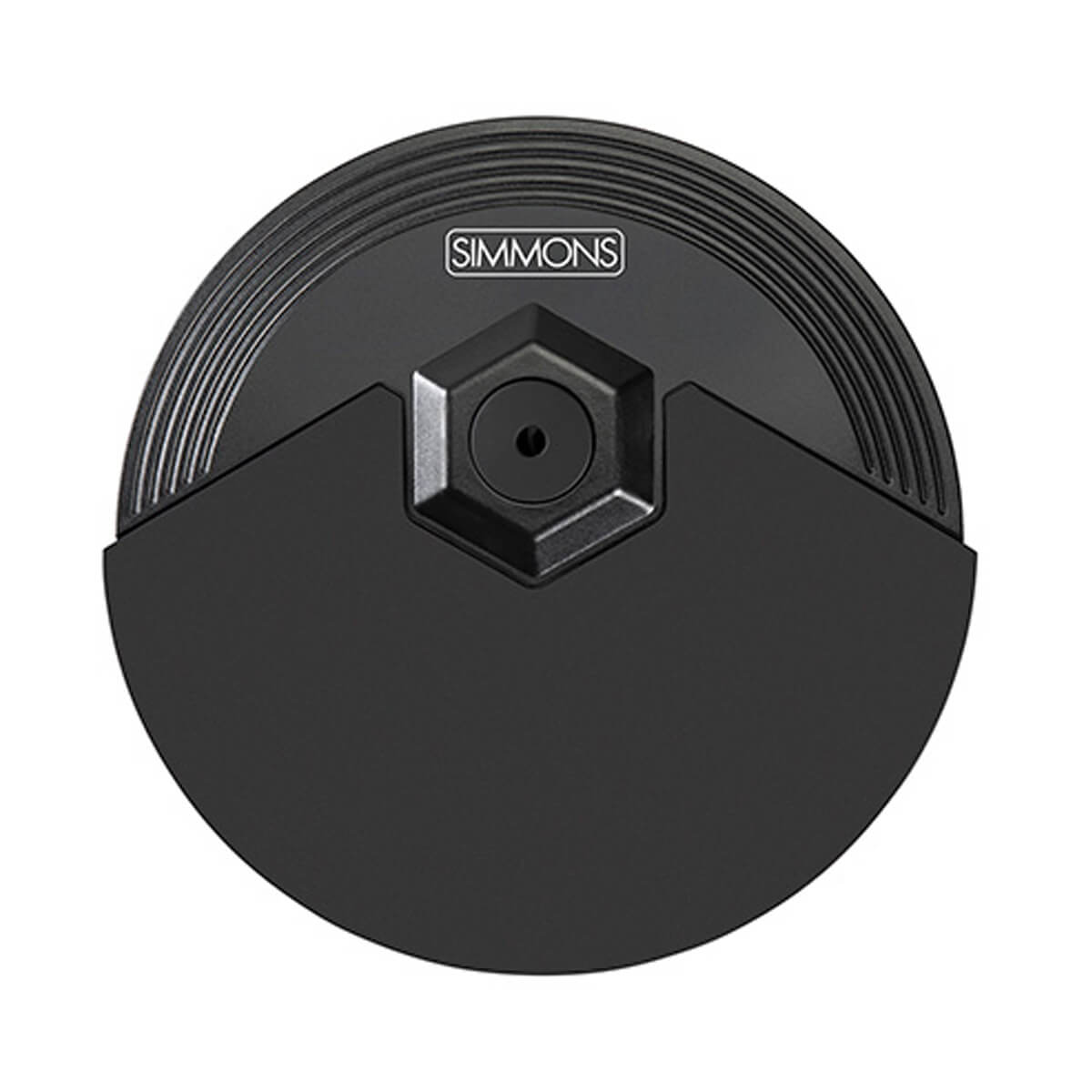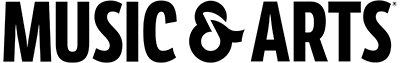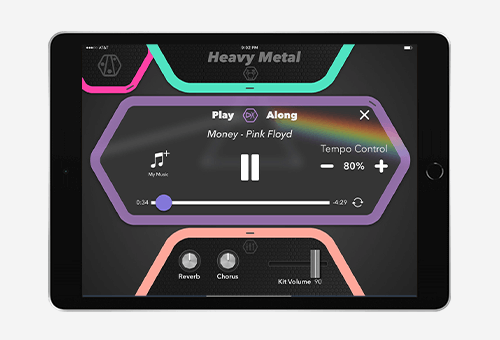The Simmons Drums App
Get easy, advanced editing control of your SD600 using your iOS device and the Simmons Drums App.
Play Along
The Play Along function accesses the music in your iTunes library so that you can play along with music on your iOS device. You can slow down the song (without affecting pitch) to help you learn the drum parts in your favorite songs.
The Kit Select
The Kit Select function allows you to remote access the preset and user kits in the drum module for editing and saving.
The
Kit Edit
The Kit Edit function is for editing the specific sounds in the sound module. You can save the preset sounds as user sounds with your edits.
The Teaching
Tool
The Teaching Tool allows you to practice your drumming skills with a visual and audio guide to instruct you to play along with one of the songs built into the app.
Play Along
The Play Along function accesses the music in your iTunes library so that you can play along with music on your iOS device. You can slow down the song (without affecting pitch) to help you learn the drum parts in your favorite songs.
The Kit Select
The Kit Select function allows you to remote access the preset and user kits in the drum module for editing and saving.
The
Kit Edit
The Kit Edit function is for editing the specific sounds in the sound module. You can save the preset sounds as user sounds with your edits.
The Teaching
Tool
The Teaching Tool allows you to practice your drumming skills with a visual and audio guide to instruct you to play along with one of the songs built into the app.

Simmons Sounds
The Simmons Signature Sounds Library is an expansive collection of the world’s most coveted drum kits and snares, recorded with the same world-class audio equipment made famous on classic albums.
Simmons’ VAR technology offers many dynamic levels of drum recordings, resulting in true-to-life feel and sound. Samples are recorded multiple times to avoid the “machine gun” effect of simply repeating the same sample. Classic cymbals were recorded in stereo and have a long, natural decay for maximum realism.
The SD600’s 336 sounds include a wide collection of world percussion and vintage electronic drums rounds out the collection for creative inspiration.



What’s in the set?
- 10” tension-able dual-zone, dual-ply snare
- Three 8” tension-able dual-zone, dual-ply tom pads
- 10” crash cymbal with choke function
- 12” ride cymbal and 10” hi-hat pad
- Hi-hat pedal
- Kick pad tower with mesh pad
- Included bass drum pedal, swappable with your own pedal
BUY NOW
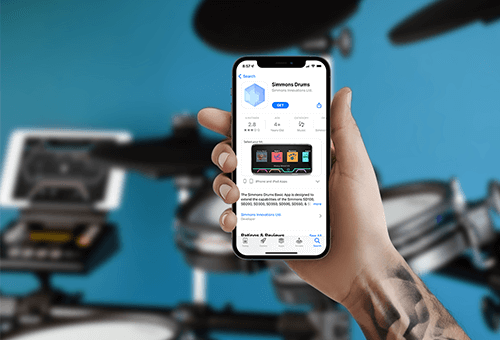
Support & Downloads
Get the app, or download an owner’s manual:
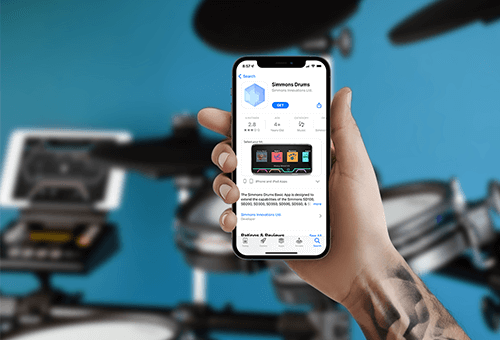
SD600 FAQs
The first thing to try is resetting the module to factory setup. Hold down the + and – buttons while you turn on the power. The display should say “RESET” as it starts up.
Yes, we offer phone support Monday – Friday 8:00 a.m.- 5:00 p.m. MST. For messages left after hours, you will receive a follow up call the next business day.
We can be reached at (888) 621-4008.
Try replacing the cable. If that doesn’t solve the problem then try resetting the module. If the pad still doesn’t work, place a request for a replacement pad if you are still within your warranty period or purchase a replacement pad if you are outside of your Simmons electronic drum product warranty.
To order replacement parts for your Simmons drum kit please contact us and fill in the form shown, or you can call our customer support line at (888) 621-4008, and one of our team will be happy to assist you.
Use a dry cloth to clean the display screen on your Simmons electronic drum product. Use a towel and an Armor All type cleaner to clean your pads. IMPORTANT: Do NOT use any chemicals on or near your Simmons electronic drum module.
A standard, shielded, instrument-cable will work for your Simmons electronic drum product. Most Simmons electronic drum modules and pads are designed with (2) outputs (left and right). For optimum performance of your Simmons electronic drum product, use both outputs to connect to an amplifier.
All Simmons electronic drum products are designed to work with any stereo headphone with either a 1/8″ or 1/4″ jack.
Yes, please review the respective owners manual for instructions how to change the pad-voicing on your Simmons electronic drum product.
Yes, please review the respective owners manual for instructions how to adjust the pad sensitivity on your Simmons electronic drum product.
Most likely the wrong cable is plugged into your pad. Dual zone pads require a stereo-instrument cable. A stereo-instrument cable will have two (2) black rings near the tip.
We recommend wood drumstick of standard size and weight to play your Simmons electronic drum product.
Yes, all Simmons electronic drum products are connectable via the analog 1/4″ outputs or the MIDI outputs.
We cannot guarantee that other pads will work with Simmons modules.
Guitar Center Inc. and Musician’s Friend are the exclusive distributors in the USA for Simmons electronic drum products.
The Simmons ST1 acoustic trigger is designed to work best with your Simmons electronic drum product. In addition, any piezo-based acoustic drum trigger should work.
Yes, Simmons electronic drum kits have a built-in metronome.
Yes, please review your respective Simmons owners manual for instructions on how to utilize the MIDI functions of your Simmons electronic drum product.
Yes, all Simmons electronic drum products feature and AUX input specifically designed to support an external MP3 device. Please note, a special cable or adapter may be necessary and is not included with your Simmons electronic drum product.
No. The USB ports on Simmons electronic drum products are ‘slaves’, not ‘hosts’. Host USB has power, like the USB port on a PC. Slave USB does not have power.
The State of California has adopted what is referred to as “Proposition 65,” which is the “California Safe Drinking Water and Toxic Enforcement Act of 1986.” Any company that operates in California, sells products in California, or manufactures products that may be sold in or brought into California is subject to Proposition 65. Because our products are sold in California, Proposition 65 applies to us.
Proposition 65 requires warning labels on any product that may contain any of 770-plus elements that the California Environmental Protection Agency considers a carcinogen or a reproductive toxicant. These elements include lead (sometimes contained in the solder used to attach electronic parts to the printed circuit boards), brass, PVC and a multitude of other everyday elements. The list of elements changes often, making it difficult to keep track of the changing list of elements.
There are penalties for not complying with Proposition 65. Failure to label products may result in civil penalties. If a company’s product is sold or is purchased outside the State of California and brought into California, the company may still be found in violation.
Various trade organizations have issued notices to manufacturers warning of Proposition 65 and its implications. Included in the warnings were suggested methods of protection from Proposition 65 litigation and violations. Protection requires warning consumers about the possibility of dangers from products. A warning label such as the one we use is considered to comply with warning consumers.
We are providing warnings in an excess of caution and they should not be taken as an admission that a warning is required. The label does not necessarily indicate our products will cause you to contract cancer or reproductive harm if used as designed.
For more information about Proposition 65 visit the Office of Environmental Health Hazard Assessment and for a list of elements listed under Proposition 65 visit: